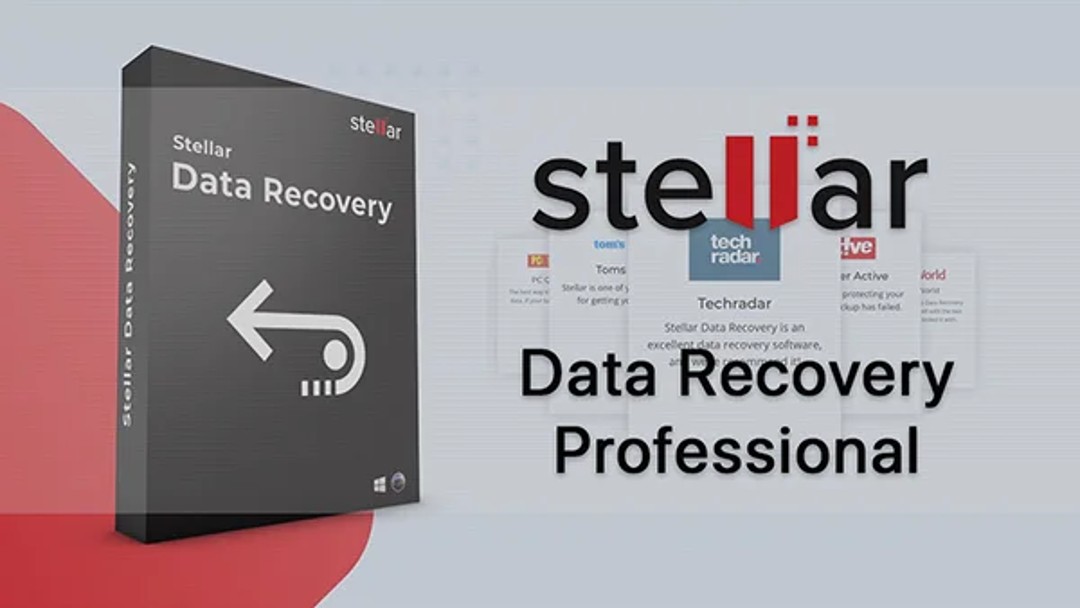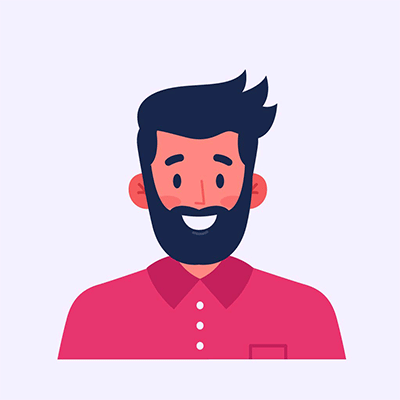Stellar Data Recovery is a powerful yet free professional data recovery software that supports Windows operating systems. It offers users an exhaustive suite of features to recover different types of files from various storage devices in a straightforward manner without breaking the bank.
Page Contents
Features and Capabilities
Stellar Data Recovery possesses an impressive array of features, making it one of the most powerful tools for recovering lost or deleted data.
- Stellar Data Recovery has one of the most comprehensive file system support, as its listed support for NTFS, HFS, FAT, and many others. What this means is that the software can recover data from a wide range of devices and storage media.
- Offers different file types (over 300) for data recovery, including documents, images, videos, audios, and more. Whether you’ve lost a crucial work document or a treasured family photo, this software has got you covered.
- The location of your files doesn’t matter either, as you can recover data from hard drives, solid-state drives, USB drives, memory cards, and even mobile devices. Stellar data recovery is an excellent choice for individuals and businesses alike, as it can handle a variety of data recovery scenarios.
- It also allows quick or deep scans of devices, so users can find and recover data from inaccessible, missing, or deleted partitions on their storage devices.
- There are a ton of recovery modes available in the software, including quick recovery and deep recovery. Quick recovery is better suited for recently deleted files, while deep recovery best fits more complex recovery scenarios, such as formatted drives or deleted data.
Overall, Stellar Data Recovery’s features and capabilities make it a robust and reliable data recovery solution, well-suited to handle a wide range of data loss scenarios.
Also Read: How to fix Unfortunately, Messaging has stopped error?
User Interface and Experience
Software designs nowadays strive to be user-friendly and devoid of unnecessary distractions from users. Stellar Data Recovery did exactly that.
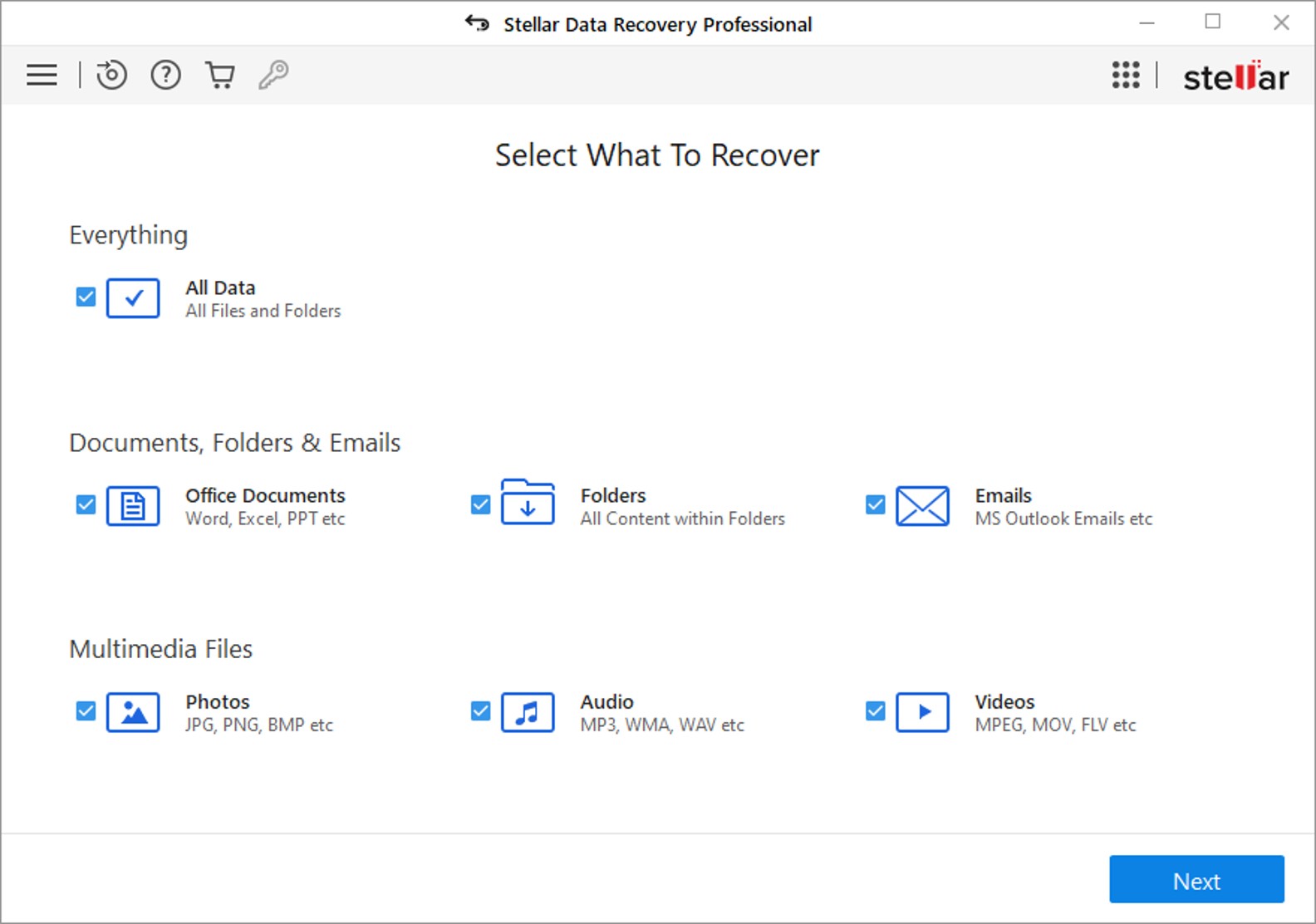
Its user interface is designed to be intuitive and especially user-friendly so it’s easy for users of all skill levels to navigate in order to recover their lost data.
There’s quick access to the software’s core features available on the main dashboard, as well as buttons to select what type of data you intend to recover, the location of lost data, and what recovery mode you’d prefer to use.
For the scanning process, there’s a highly intuitive progress bar and display for estimated time remaining, so you can be informed throughout. After the scan, there’s a “recoverable files” preview to help you identify and select the files you need to recover. Easy.
Pricing and Value
If you’re scared it’s way out of your budget because of its stellar features, don’t be. Stellar Data Recovery offers a range of pricing plans for the various needs of their users. The table below shows their available plans and their disparity in features:
|
Standard |
Professional |
Premium |
|
|
Price |
$59.99 |
$89.99 |
$99.99 |
|
Recovers Deleted Photos, Videos, and other Critical Files |
Recovers Lost Partition Recovery |
Recovers Lost Partition Recovery |
|
|
Recovers from Formatted Systems |
Recovers Data from Formatted Drive |
Recovers Data from Formatted Drive |
|
|
Recovers from Any Storage Media |
Create a disk image. |
Create a disk image. |
|
|
Recovers Data from Encrypted Drive |
Recover data from RAW storage drives |
Recover data from RAW storage drives |
|
|
Monitor Hard Drive Health |
Repairs MOV, MP4, MPEG, MTS, MKV, FLV & more media files |
||
|
Clone HDD or SSD |
Repairs Damaged Photos Repairs Corrupt JPEG, CR2, CRW, TIFF & more photo files |
||
|
Repairs Multiple Corrupt Videos in a Single Click |
|||
|
Extracts thumbnails of images for badly corrupt Photos |
Compared to other data recovery software, Stellar Data Recovery’s pricing is actually competitive, especially for its diverse features and capabilities. In my opinion, it’s excellent value for the price.
You should know there’s a free trial version so you can test its features and recover up to 1GB of data before purchasing.
There’s also a 30-day money-back guarantee so users can try the software risk-free.
Also Read: How to Fix “Unfortunately, System UI has stopped” Error in Android
How to Use Stellar Data Recovery:
- Download and install the software, then launch it to start with a guided wizard interface.
- Select the file type and location to scan, then choose between quick and deep scans.
- After scanning, review and pick the desired files to recover.
- Click “Recover” to retrieve the selected files.